Blog
How to Tune a REL
Home Theater Tuning Guide (LFE/.1)
The REL approach to theatre is to combine the low bass coming from the front left and right speakers with the LFE signal coming from the AV processor. This is what is we call REL Theatre Reference and can provide a dynamic and robust addition to a standard 5.1 or 7.1 setup. In this configuration, the REL provides support for the left and right speakers for stereo listening, AND for the LFE for films.
According to the standard, Dolby digital 5.1 consists of 5 audio channels plus one low band channel for Low Frequency Effects (LFE). The LFE channel provides low band audio below 120Hz as opposed to the full frequency of the 5 main channels. This is the same for 7.1, just the number or main channels are increased by 2. Your AV processor takes the digital data from the source (Blueray, dvd, cable box, etc), decodes it and parses it out to each channel which then gets converted to analog, then sent to the amplifier. The LFE data also gets decoded and converted to analog, but then gets sent to the Sub –Out line level output on the back of your processor. The Sub-Out signal is what should be connected to the LFE input of a REL.
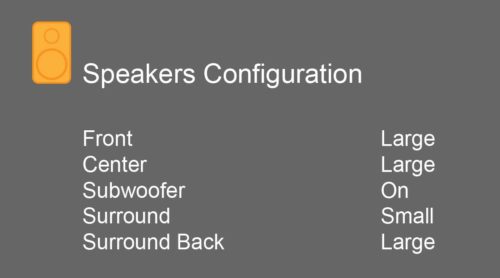 Since the standard provides full frequency to the front left and right channels, it is important to connect the high level to these channels just as you would set up a dedicated two channel system. In fact, this is the most important setup step to the REL Theatre Reference setup. Please start your setup by completing the REL High Level and Low Level guide.
Since the standard provides full frequency to the front left and right channels, it is important to connect the high level to these channels just as you would set up a dedicated two channel system. In fact, this is the most important setup step to the REL Theatre Reference setup. Please start your setup by completing the REL High Level and Low Level guide.
You MUST set the processor to the “large” or “full range” setting for the left and right speakers in order for the REL to receive the bass signal via the high-level cable. You may also have to assign both the main speaker and the LFE to be activated. Some menus refer to this as MAIN + LFE. There will be no need to adjust High/Low Level control nor Crossover.
Once the stereo set-up for two channel is complete, the LFE output from the processor or receiver should be connected to the .1/LFE Input RCA of the REL. Set the processor sub-out gain to 0 dB and start with the LFE level at 15 clicks from minimum (about 10 o’clock). Since the REL is taking care of a majority of the low frequency effects from the front left and right channels, the LFE input level should need little adjustment. This typically gets adjusted +/- 2 clicks from the 15 click starting point










